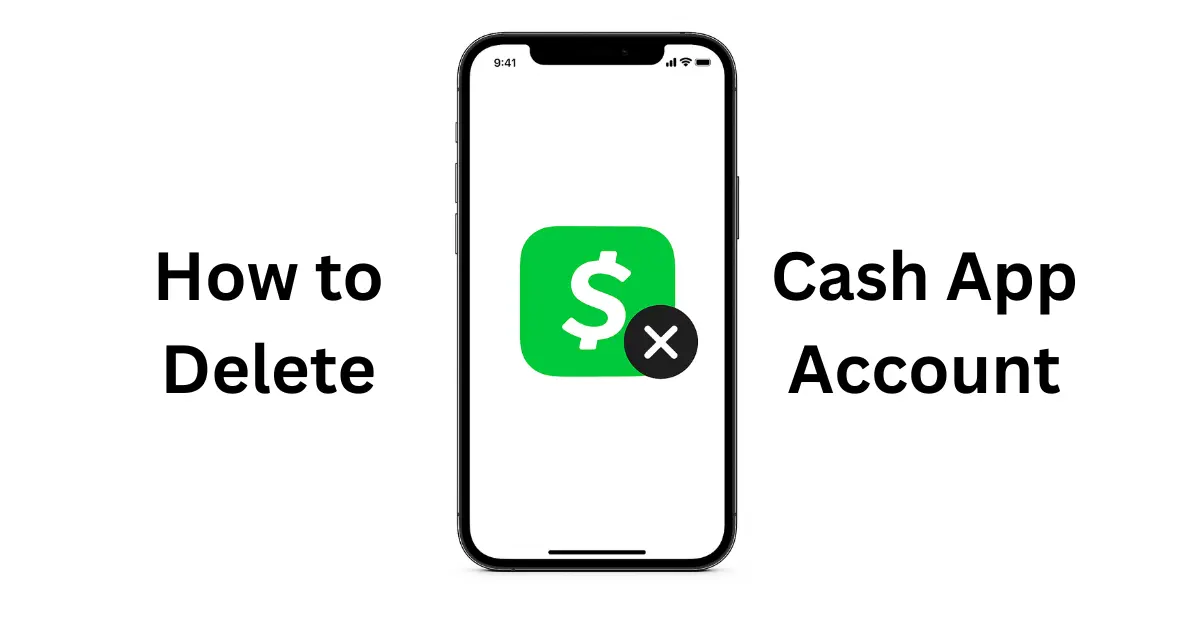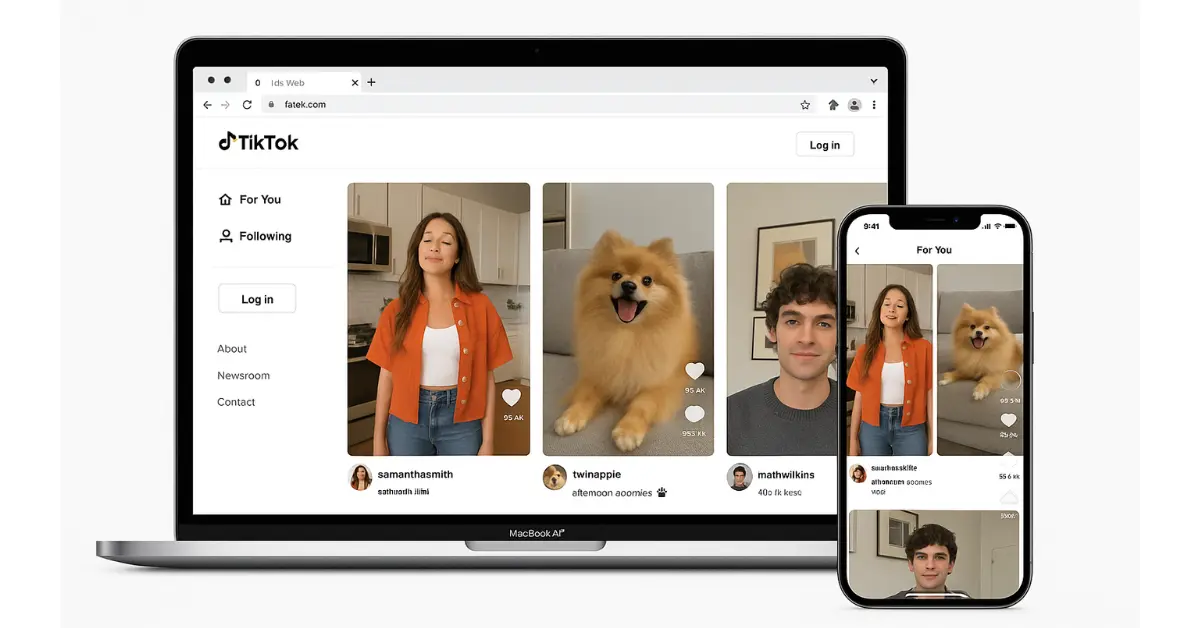Done with Cash App and ready to disconnect? Wondering how to delete Cash App account? Whether you’re switching services, cleaning up unused accounts, or prioritizing privacy, deleting your Cash App account is a straightforward process. Follow these simple steps to ensure your account is closed properly.
Why Delete Your Cash App Account?
Here’s why people choose to delete their accounts:
- Switching to a different payment platform
- Organizing and removing inactive accounts
- Enhancing personal data security
- Resolving security or account issues
Before starting, make sure to save all necessary transaction records and ensure there are no pending payments or disputes.
Step-by-Step Guide to Delete Your Cash App Account
Use this foolproof guide to close your account quickly and easily:
1. Withdraw Any Remaining Balance
- Open the Cash App and tap the Balance tab (home screen).
- Choose Cash Out, select an amount, and confirm. The funds will transfer to your linked bank.
2. Unlink Payment Methods
- Go to the Banking tab.
- Under Linked Banks, choose each linked card or account and tap Remove to unlink them.
3. Navigate to the Account Closure Option
- Open the app and tap your Profile Icon in the top right corner.
- Scroll down and select Support.
- Go to Close Your Cash App Account.
- Follow the on-screen instructions.
4. Confirm Account Deletion
- Submit the closure request. Within 24–48 hours, you’ll receive a confirmation email.
- To ensure your account is deleted, attempt to log in. If the system shows “Account Not Found,” your account has been successfully closed.
Note: Deleting your account is permanent. Save important statements and make sure no pending payments or deposits exist before closing.
Pro Tips for a Smooth Transition
- Download Transaction History:
Go to the Activity ➔ Statements section in the app and save all necessary documents for your records.
- Notify Contacts:
Inform your regular contacts (family, friends, or businesses) about your updated payment method.
- Clear Scheduled Payments:
Cancel any direct deposits or scheduled transfers to prevent errors.
Important Resources
Need additional help? Here’s how to get in touch with Cash App:
- Chat via the app Start a Chat
- Call at (800) 969-1940 (Daily, 8 AM – 9:30 PM ET)
- Visit Cash App’s Support Center here.
By following this guide, you can confidently close your Cash App account while safeguarding your financial data. Whether you’re moving to a new platform or simply decluttering, proper account management is the first step toward seamless transitions.
Take charge of your digital footprint today!
Read also: