Discover how to watch TikTok without app on any device, no downloads required. Whether you’re on a desktop, conserving storage, or simply curious, this guide provides step-by-step methods to stream TikTok seamlessly through your browser.
Why Watch TikTok Without App?
Watching TikTok in-browser offers several benefits:
-
Storage savings: No need to install a resource-heavy app.
-
Cross-device access: View content on laptops, tablets, or public computers.
-
Quick previews: Instantly check trending videos before downloading the app.
Method 1: Use TikTok’s Official Website
-
Open any web browser (Chrome, Safari, Firefox).
-
Navigate to tiktok.com.
-
Browse the For You feed or search by username, hashtag, or sound.
-
Click a video to play; hover over the controls to access pause, volume, and fullscreen options.
As shown images below:
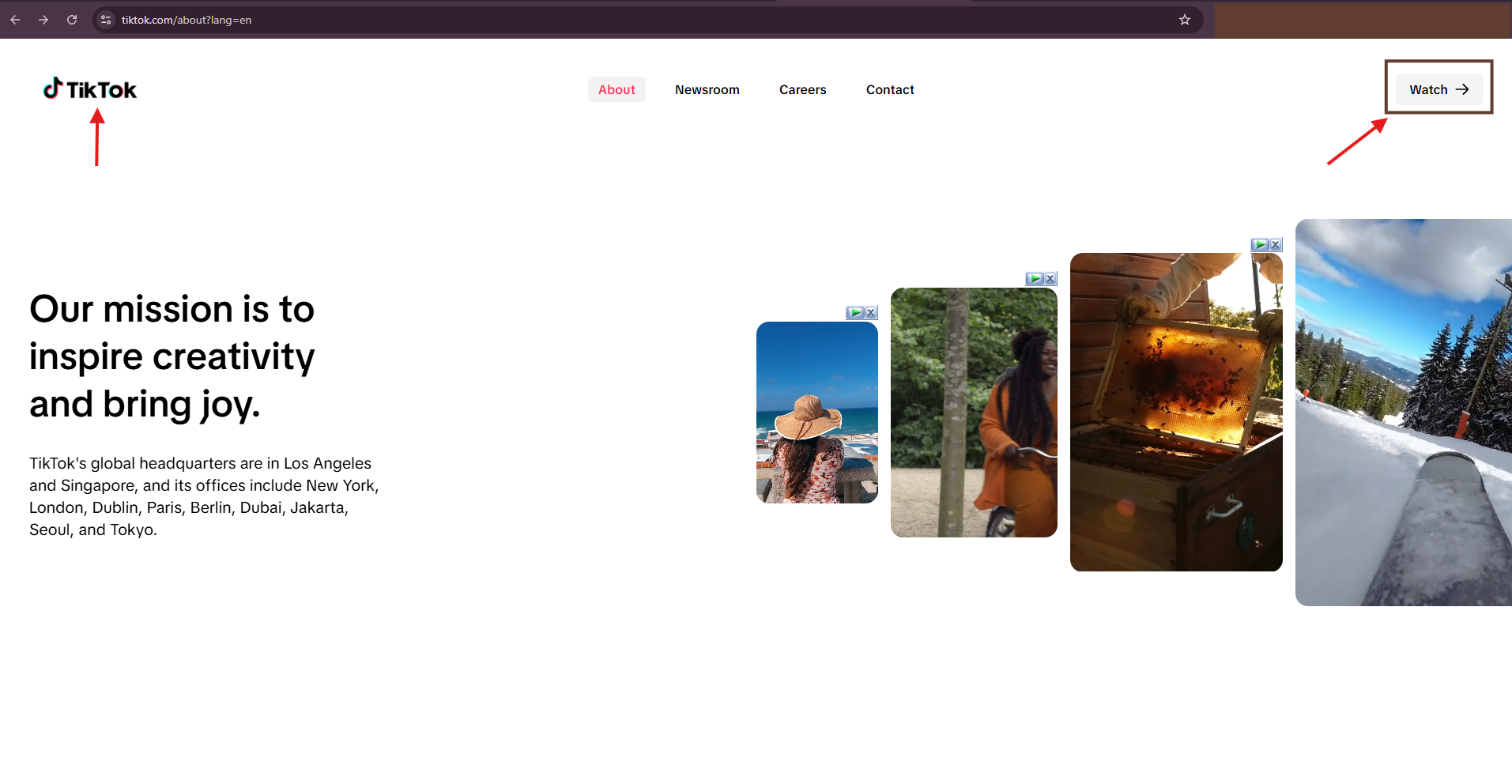
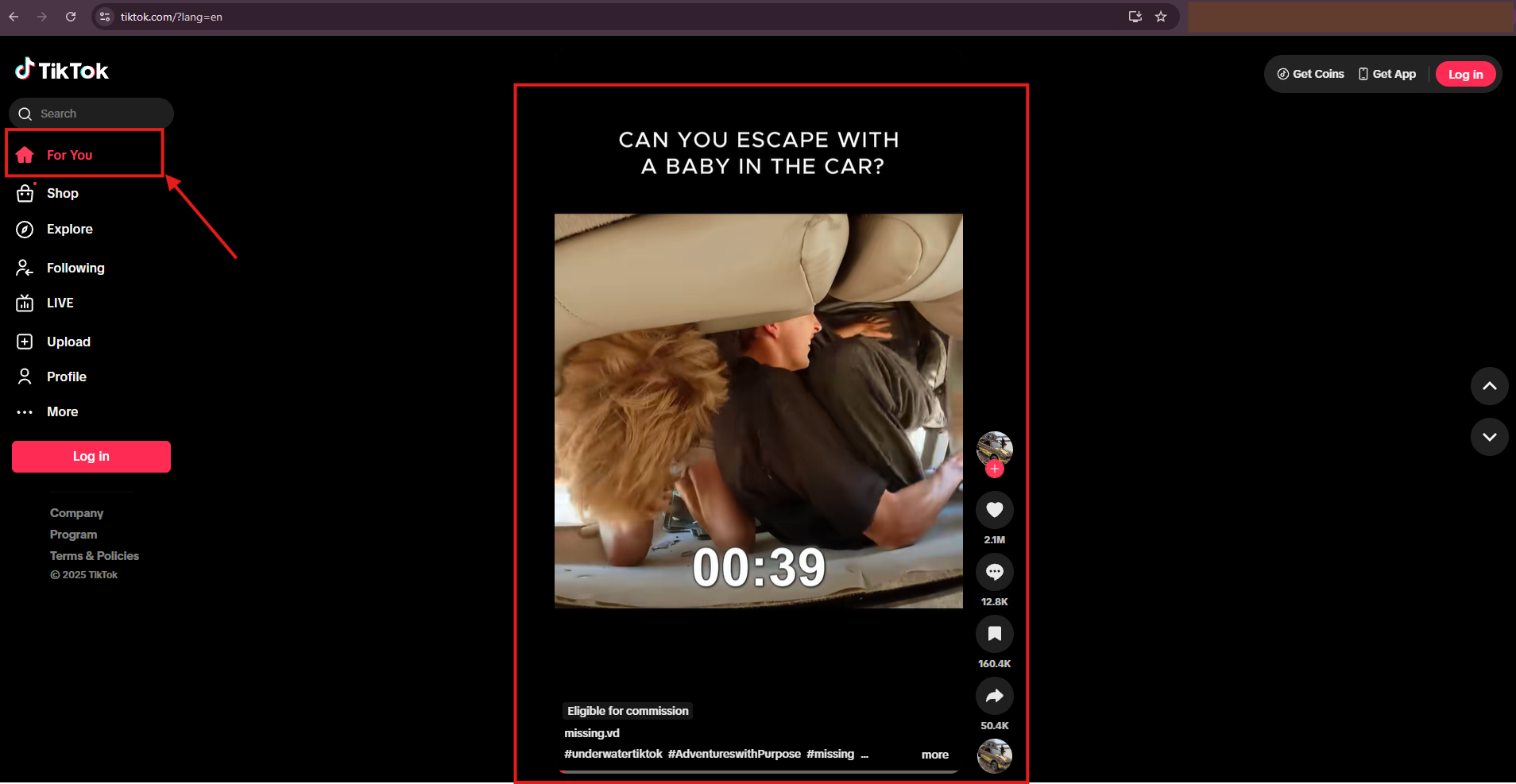
Method 2: Access Individual Video Links on How to Watch TikTok Without App
If you have a TikTok video URL, you can view it directly:
-
Copy the video’s link from a friend or social share.
-
Paste it into your browser’s address bar.
-
Press Enter to load the single-video page.
This is ideal for sharing or embedding specific clips without navigating the full feed.
Method 3: Use Third-Party TikTok Viewers on How to Watch TikTok Without App
Several web services allow video browsing without an account or app:
| Service | Features |
|---|---|
| InstaSaved | Search by username or hashtag; no login |
| TikTok Viewer | Download videos in MP4; minimal interface |
| Snaptik | Fast streaming, bookmark favourite creators |
Note: Third-party sites may vary in reliability and privacy. Always review their terms before use.
Method 4: Embed TikTok on Your Website
For bloggers and content creators:
-
Find the TikTok video you want to share.
-
Click the Share icon and select Embed.
-
Copy the generated
<iframe>code. -
Paste the code into your HTML editor.
Your audience can watch TikTok directly on your site, without leaving their browser.
Tips for Smooth Viewing
-
Enable browser cookies: Improves feed recommendations.
-
Keep your browser updated: Ensures video playback compatibility.
-
Use ad-blockers cautiously: They may interfere with TikTok’s player.
Conclusion on How to Watch TikTok Without App
Watching TikTok without app is simple and versatile. Whether you prefer the official website, direct links, or third-party viewers, you can enjoy endless scrolls of creative content—no installation required. Start streaming now and explore TikTok’s vibrant community straight from your browser!
External Resources:
-
TikTok Official Site
-
TikTok Embed Documentation
-
InstaSaved Viewer Guide
Read also: 5 Powerful “Connections Hint Today Mashable” Tips to Crush Daily Puzzles

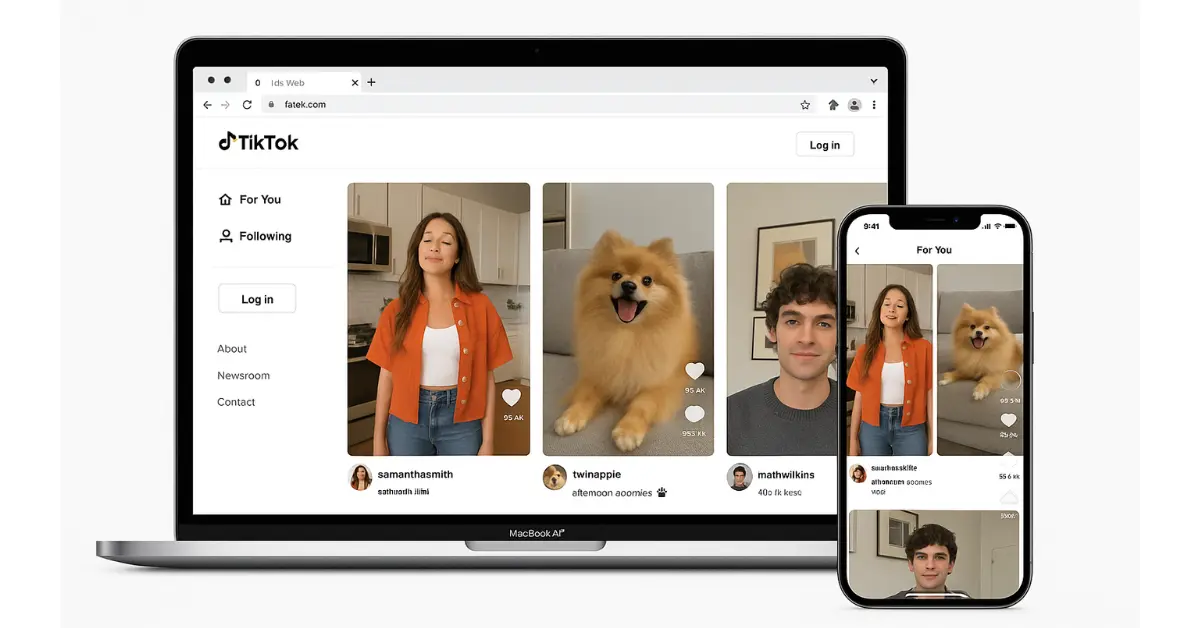


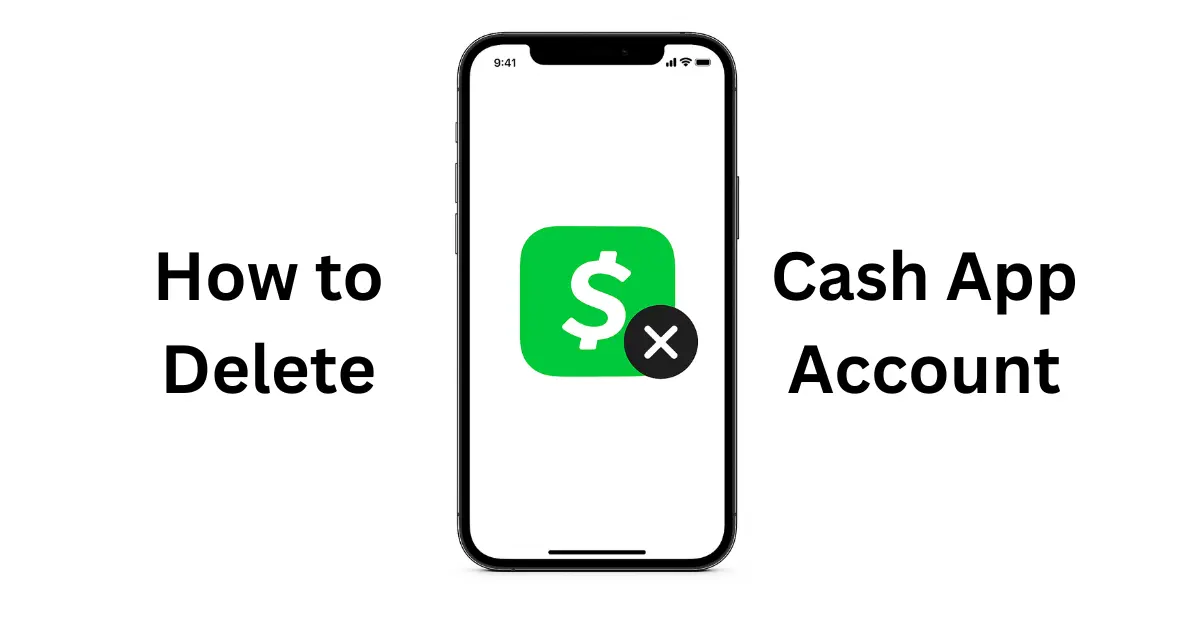
Pingback: How to Delete Cash App Account: 4 Easy Closure Guide - Detailed App
Pingback: TikTok's Revolutionary Creator Tools Transform Content Creation in 2025 - Detailed App